How to Disable the Two-Factor Authentication on Your cPanel Account?
If you want to remove the Two-Factor Authentication from your cPanel account, follow this instruction.
1. Log into your cPanel account.
2. In the "Security" section, click on the "Two-Factor Authentication" Icon.
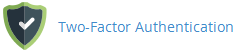
3. Click on the "œRemove Two-Factor Authentication" button.
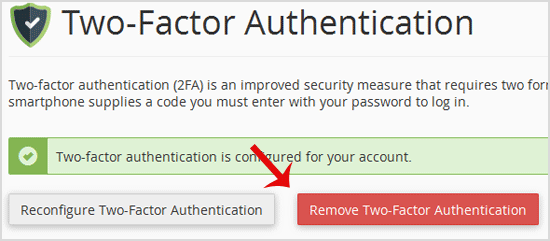
4. For confirmation, click on "œRemove".
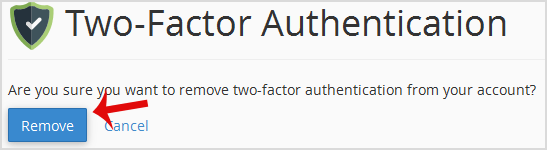
You will see a message like "œSuccess: The system removed the two-factor authentication from your account".
Please rate this article to help us improve our Knowledge Base.